Release Notes for Model Application 5 and earlier
As we have seen, the Model Application is the data management heart of Axiell Collections and it is available in a range of configurations that support the business processes and collections management needs of different types of collecting organization:
- Archives
- Special Libraries
- Museums
For Model Application 5 and earlier the following combinations are available for multidiscipline collections:
- Archive+Library
- Archive+Museum
- Library+Museum
The XPlus model is available for organizations that manage all three types of collection:
- Archive+Library+Museum
Version 5.2 of the Axiell Collections Model Applications is available for Axiell Collections version 1.19 onwards and requires SQL Server 2019 or higher.
Contents:
- A brief list of the major changes
- A summary of all minor changes
- General
- Catalogue
- Library catalogue
- Links to the Catalogue (in all data sources)
- Locations and containers
- Assessments and treatments
- Library catalogue (Work level)
- Library catalogue (Item level)
- Exhibitions
- Item requests
- Library purchase orders
- Loans (Incoming / Outgoing)
- Media
- Serial subscriptions
- Transport
Use of collections
Users
Fixed issues
- Selected topics
3.1 Managing uploaded output templates
3.2 Improved PID management
Contents:
- A brief list of the major changes
- A summary of all minor changes
- General
- Catalogue
- Archives catalogue
- Film catalogue
- Museum catalogue
- Library catalogue (general)
- Library catalogue (Work level)
- Library catalogue (Item level)
- Accessions
- Acquisitions & acquisition proposals
- Events
- Exhibitions
- Geographical Thesaurus
- Loans
- Locations and containers
- Maps
- Multimedia documentation
- Mission items
- Missions
- Persons and institutions
- Serial subscriptions
- Thesaurus
- Transport
- Use of collections
- Selected topics
3.1 Reading room functionality in Collections
- Abstract
- User categories
- Users
- Registering an item request
- Further handling of a requested item
- Task specifications
3.2 Library purchase orders (acquisitions)
- Abstract
- Registering suppliers
- Registering and managing a purchase order
- Registering the received copies
3.3 Serial subscriptions and issues management
- Abstract
- Registering suppliers
- Registering a subscription
- Booking received issues
- Purging old issues
Contents:
- A brief list of all changes
- Selected topics
2.1 GIS functionality and fields added
2.2 Maps records and fields
2.3 Linked Open Data and Persistent IDs
- New data type: URI
- New PID fields in Axiell Collections
- Management of PIDs via Handle / SurfSARA
- Workflow
- Notes
2.4 The "group" term status (neutral value 6)
2.5 A location Gap report
The main difference between version 5 and earlier versions is found in the Select data source box:
The Select database box was renamed Select data source box with version 5.0. Here we see the Select database box from a Model Application 4.5.2 system (with archive, library and museum collections):
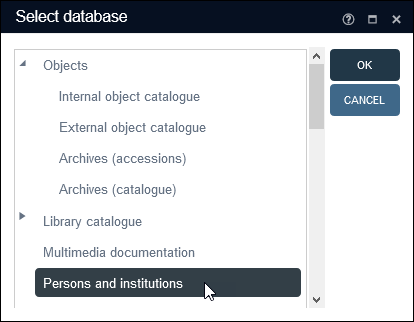
And here we see the Select data source box from a Model Application 5.0 system:
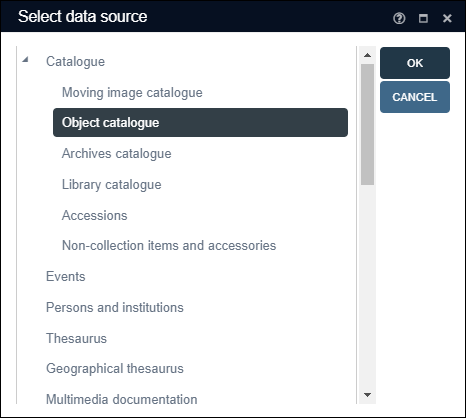
An important change is the inclusion of a top level Catalogue data source (see Index of data sources for details about the organization of data sources into top and sub levels). Amongst other changes:
-
The Internal object catalogue and External object catalogue have been replaced by the Object catalogue and we now document these different object types by selecting internal or in loan (for an external object) from the Management status drop list:
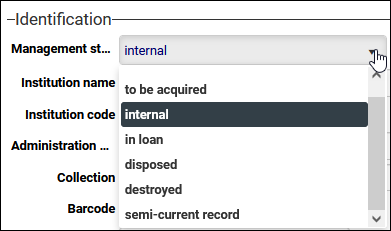
-
The Library catalogue is now a sub level data source below the Catalogue, and instead of documenting a book, serial or article by selecting the Book, Serial or Article data sources, we document these different library items by selecting a value from the Document type drop list in the Library catalogue:
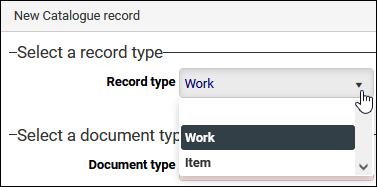
Contents:
- Introduction
- Improvements
2.1 Integrity check compliance
2.2 A customizable Change locations procedure
2.3 A customizable Move records procedure
2.4 Geographical maps functionality
2.5 Reformatted print templates and adapls
2.6 Simple search options
2.7 Bulk creating records
2.8 Bulk linking records
2.9 A location context column in the link window
2.10 Original linked file names
2.11 Pseudonyms
2.12 The Related records view
2.13 Inherited fields in Archive data sources
2.14 EAD export format changes
2.15 Broken reverse location / collect link
Details about older Model Applications are provided below, but note that these documents were intended for the Adlib collections management system, the desktop precursor to Axiell Collections:

